Using Notion to Organise My Craft Stash
An insight into the very nerdy way my brain works - taming the yarn stash and organising makes
Hello
Spring always puts me in the mood for decluttering, sorting and cleaning. Limited mobility means that keeping organised and making sure that everything has its proper home is essential, but, my yarn stash has been getting a little out of control of late. Crafts is the one area where I have no desire to be more minimal so I have been looking for better way’s of organising my stash for a while. Playing with Notion for work I had the idea that it could be the perfect app for the task. I then got slightly carried away with putting databases together and I am a bit too excited about the results not to share (even if there is a good chance that people will think I am mad 😂)
This newsletter will be a brief overview of my results and how I have found Notion really useful not only keeping track of my stash but for linking the information to swatches and projects in a way that is great for design work as it makes it really easy to search, reference and compare. This newsletter may also give you an insight into just how nerdy my brain is. If anyone doesn’t think I am completely insane and would be interested in a video/tutorial going through the different elements in more detail, or, in notion templates so you get to skip the set up phase (not entirely sure how these work but know it is possible to make them and I am happy to give it a go if it is useful) let me know in the comments.
A bit about Notion
Before we get into how I am using Notion I want to be clear that I have no affiliate links and have not been paid or gifted in any way to talk about it. I just happen to use it and am really excited about what it can do. I do have a monthly subscription for the personal plan but if you want to use the free version you can do everything described apart from add photos that are over 5MB.
In general I am an analogue person. I have tried most notetaking and productivity apps over the years but I normally give up pretty quickly as the functions are limited and it is just easier to use a paper and pen. Notion is the first app I have come across that ticks almost all of my key boxes - easy to organise, clean layouts and entries can be formatted in multiple ways. The only thing missing is Apple Pencil functionality. Trying to summerise everything it can do here would take far more words than I have space for so I will leave the overview at this and just tell you how I am using it for my yarn organisation, but, if you are looking for a productivity or note taking app I really recommend taking a look.
Taming the Stash
Whilst I love the look of yarn walls they have never felt very practical. I always felt like dust and damp could be an issue (our house is at least 400 years old so keeping air circulating around the walls is important for damp prevention), and, having lots of yarn on shelves seems like far too much temptation to put in front of the cat. So, the system until now has been to store my stash in various boxes - underbed boxes for dk, 4ply, chunky and baby yarn, and various ikea cubes for aran. This works ok but with limited mobility it gets a bit awkward to get in and out of them whenever I want to check colours and see how much I have.
After a fair bit of playing my yarn storage now exists in three parts. The stash remains its boxes but I have added a lever arch file with sample bobbins for each yarn/colour and my notion database which links the samples to a record for each. Each line of the database refers to a type of yarn e.g. Stylecraft Naturals. Each line contains all of the band information for easy comparisons and opens into a page where I note all of the colours I have, their corresponding bobbin code and how much I have. As Notion allows me to set custom record templates for each database it is now really quick to enter the information in. Now when I am designing or looking at patterns all I need to do is browse my folder and glance at notion to see exactly what I have.
Setting up the stash system was really useful in itself but where it become an amazing asset for design is with the relations function. This allows you to link an entry with an entry on a different database. In this case each entry is linked to any swatches that have been made and any projects it has been used in making it easy to find all and compare stitch patterns, drape, tension etc.
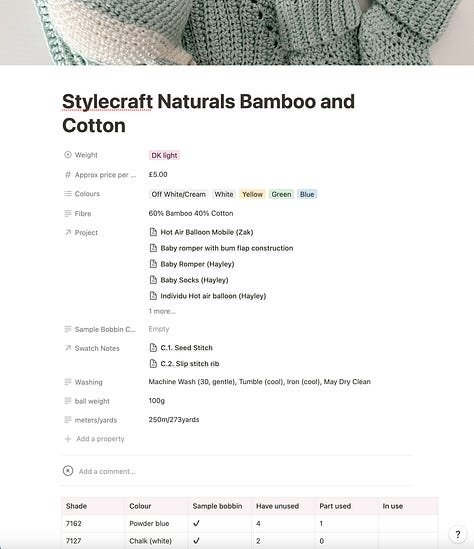


Swatch, Swatch, Swatch
When you start looking at designing the advice that you most often find is - swatch, swatch, swatch. The problem I have always had is what to do with all the swatches once they are made. Whilst making them is great for practicing stitches you need to be able to find the right ones and know a lot of information about how they were made in order for them to be useful later. Once I put my yarn database together it felt fairly simple to do the same for my swatches. At the moment I have them divided into three lever arch pouches - knitting, crochet, tunisian crochet. As the collection expands they will be divided down further (probably closed stitches, lace etc). I just log the information from the swatch (hook, yarn, gauge, drape etc) into my notion database along with links to the pattern and any useful videos. The blocked swatch is placed in the corresponding folder with a small tag to tell me which entry it relates to. This allows me to search (by stitch type/pattern, yarn etc) to quickly find all of the swatches I have already made and decide which I want to use in future projects.

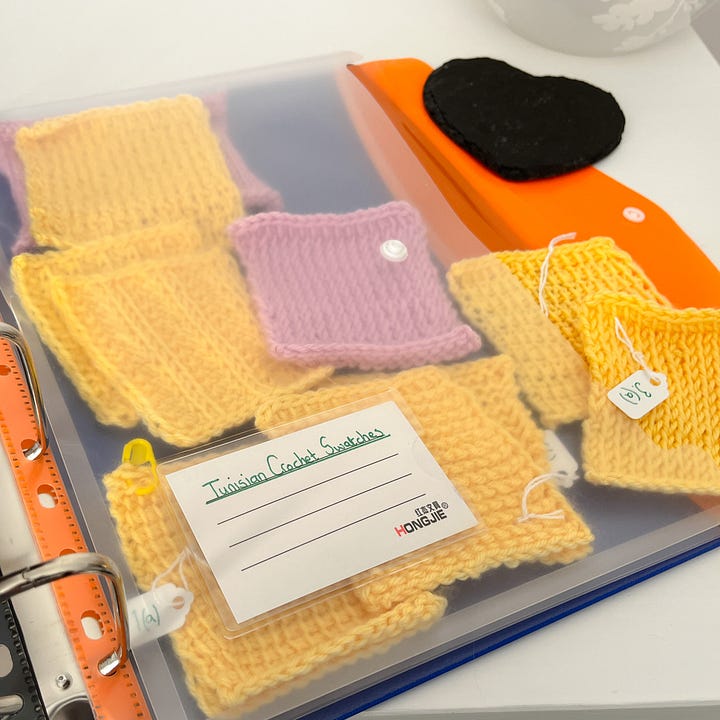
Project Log
Finally in my craft section I keep my project log. This is where I note what I am working on, where I am up to, jot down any notes and keep a record of pictures, measurements etc. Being able to add this into the notion system means that all of my notes, swatches and links to useful videos etc can be easily found if I want to make something similar in future or if I want to use that yarn or pattern again. One of the really cool features of Notion is that data bases can be viewed in multiple ways. With one click I can change the view from a detailed table to a gallery, board organised my project type or a simple list with pre-determined filters. This means I can add ideas for future projects as well as current ones without the table becoming to crowded or overwhelming.
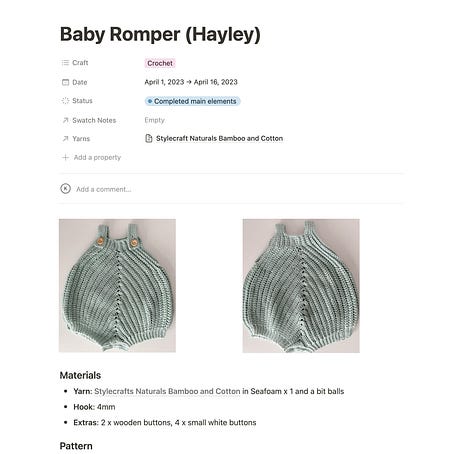


My Notion craft book section is still a work in progress but I am really pleased with how much easier it is making it to know what I have, plan projects and design when my knees really don’t like me moving about too much and hunting through boxes. And, I can see the benefits of having a more systematic process of swatching and recording information as I want to spend more time designing. If you have made it this far, don’t think I am completely insane and would be interested in getting notion templates and maybe a more detailed video/tutorial let me know in the comments below. And, if you have your own nerdy/obsessive/slightly crazy system I would love to know what it is.






Ahh! I love seeing Notion used in ways other than for business/work! I do embroidery and this really has me thinking about building something in Notion to keep track of all my shit LOL
Kelly, thanks for this article. I had not considered Notion for craft tracking. I am not happy with the couple of apps that I have tried. Not tweakable enough :-)
This looks a wonderful option to pull my Evernote and Roam app info into a useable format.